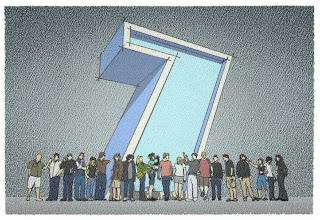
Two years in the making and the result of many, many people's hard work, Google SketchUp 7 has arrived. You are cordially invited to visit our website to download a copy for yourself. We can't wait to see what you think.
First things first: We made a video to tell you about the new stuff in 7. I recommend watching it twice: Once to learn about what's new, and once more to see what programmers do when they're told to "just stand there" in front of a video camera. Feel free to microwave yourself some popcorn before you click "play".
You can find an exhaustive list of what's new in 7 on our (aptly named) What's New in SketchUp 7 page, so I won't bother repeating everything here. Suffice it to say, there's a lot, and we couldn't be prouder.
For SketchUp 7, we decided to focus on three main areas:
- Making SketchUp easier for new modelers to learn
- Adding "power tools" for SketchUp Pro gurus who dream in faces and edges
- Clearing the way for even more model sharing and collaboration
Enough blathering from me – the best way to learn about 7 is to download and try it out for yourself. But before you go, three things:
- Installing SketchUp 7 on your computer won't affect SketchUp 6; you'll have access to both versions for as long as you like.
- If you have a license for SketchUp Pro 6 and you'd like to upgrade to Pro 7, have a look at our store to find out how.
- Keep an eye on this blog for plenty of in-depth follow-up posts about the features and improvements in SketchUp 7. We'll be adding new stuff every day this week.
(on behalf of the SketchUp, LayOut and 3D Warehouse teams)
0 comments:
Post a Comment
please put you comment to tips and tricks 2013