I grew up in Mumbai for the first twenty years of my life where I got my undergraduate degree in Science with a focus on Quantum Physics. I moved to the United States on my twenty-first birthday and have lived in San Francisco for about seven years now. Time really flies!
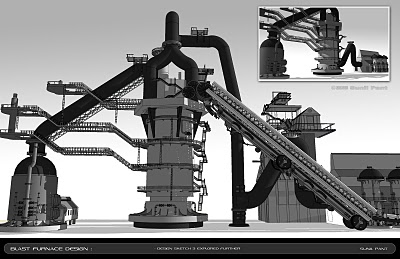
At the moment, I'm working as a freelance artist for George Hull Design (with designer George Hull) working as a 3D Concept Artist for the next Spider-Man flick! I'm also taking a few traditional painting classes as part of a graduate program at the Academy of Art University in San Francisco.
What did you study in school?
I got my second degree (a BFA) at the Academy of Art, where my focus was on 3D modeling and texturing. While in school, I took quite a few classes in traditional painting – oils,acrylic and pastel – as well as illustration.
My thinking was (and still is) that for any artist to be really good at his or her craft, a strong traditional art background is a MUST. I cannot stress that enough – no matter what dicipline of art you choose.
What do you do for a living?
I'm a Visual Development Artist specializing in 2D and 3D environment and prop design. I've worked on movies as well as games and I love both genres. I'm a movie buff, so I must admit that I get a kick out of working on movies (live-action and animation) more than other art forms!
I really like problem-solving after a design's been finalized; I find it presents a whole new challenge and I love that aspect as well.
Have you worked on any projects that folks might have heard about?
Since graduating in 2008, the projects I've worked on include The Simpsons Game (Electronic Arts,) The Club (SEGA,) and Iron Man 2 (Paramount Pictures.) Very recently, I worked on Megamind (DreamWorks Animation Studios) as a 3D Design and Visual Development Artist.
My work on these projects can be found on my website. Glimpses of my designs from Megamind (screenshots from the trailers for now) can be found on my blog.
Which of your projects are you most proud of?
I was on the design team for the movie Megamind which comes out November 6th of this year. I think that's the most fun I've had, not just because the work was fun, but because the team I worked with was just great – everyone from David James (the Production Designer,) to the Art Director, to the artists themselves. We truly had a blast; it really was about just coming in everyday and doing what I loved to do! I can’t wait to see the fruits of my (and everyone else’s) labor on the silver screen next month.
How did you first hear about SketchUp?
I was at a concept design lecture in LA; my mentor George Hull was giving a talk about his artwork to artists from the industry. In one of the presentations, someone metioned this tool called “SketchUp.” They said how user friendly it was, but did not really put it in context for me other than saying, “It’s a free 3D tool available by Google to make buildings and very basic shapes.” I'm talking SketchUp 101!
What was your reaction the first time you used it?
I'm a 3D modeler-turned-designer who’s worked in the gaming industry before seriously pursuing design as my focus. Because of my past experience in 3D, my "learning curve" when I first used SketchUp was no more than a day. I knew what I was looking for, and SketchUp made things like beveling edges and extruding surfaces so easy. Like i said before: SketchUp is a great tool. It’s your understanding of design that really helps you use SketchUp to its full potential.
My Mechanical Crab design (visible above) was among the first three things I tried building with SketchUp. Not only did I get what i want, but it was QUICK! I spent at most 12 hours building this – it would have taken me at least a few days with Maya. It was more about the design; I wanted a simple but strong shape as my silhouette and the details were added later.
How does SketchUp relate to what you do?
I think of SketchUp (at least in traditional art terms) as an “underpainting”
for a portrait or a landscape I’m about to do. If I start with a strong underpainting, I know the final piece will be strong as well.
The tools in SketchUp are easy to use and – most of all – intuitive! I think it’s a great tool because it gets out of the designer’s way. Instead of figuring out how to use each feature, SketchUp lets me focus on the design itself.
What other tools do you use in cooperation with SketchUp, if any?
I start with a pencil and paper! They are really only rudimentary idea sketches I keep for myself
to figure out the rough design. Digitally, I use a few other tools: Maya, Photoshop and sometimes Modo. I’ve been using Maya for many years now – whatever helps me get the job done as professionally and quick as i can, without having to compromise on the integrity of the piece I'm working on.
Is there a specific time you can recall when SketchUp was particularly important and/or helpful?
Because SketchUp is quick for me to use, I spend around 30 to 45 minutes blocking out a (really rough) design to show the Production Designer. If it’s a prop design, I have a ready “turntable” that the director can change on the fly. For environment design, I end up with a camera that can be moved to any position in space to establish interesting visuals as far as story telling goes.
When I was working on my personal 3D design portfolio, SketchUp helped me to develop the workflow I use today. I've now integrated my 2D and 3D skills, which helps me to be faster and produce more professional-looking work.
0 comments:
Post a Comment
please put you comment to tips and tricks 2013