Some common ones include:
- Too much geometry: You've modeled a building in more detail than we're able to use.
- Corrupt image file: One of your photo-texture images isn't a valid JPG or PNG image.

In many cases, the information provided in the feedback section will be enough for you to identify the problem and fix it. Otherwise, we plan to release Help Center articles to walk you through the steps required to repair your model. We hope the additional feedback helps.
Additionally, we've made some changes to Building Maker to help fix a common texturing problem. Many of you have built models only to have them returned with an "Incomplete Texturing" feedback notice. You then take a closer look at the model and realize one or more of the faces are black. What happened? Usually, this problem occurs when the model hasn't been constrained in enough images. Building Maker will now check your model for these faces before you submit it, and warn you if the model needs additional constraints. No waiting!
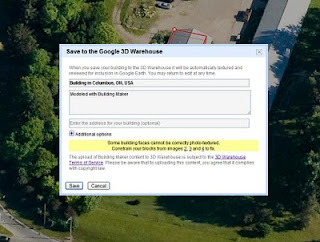
Enjoy, and please (as always) let us know what you think.
0 comments:
Post a Comment
please put you comment to tips and tricks 2013